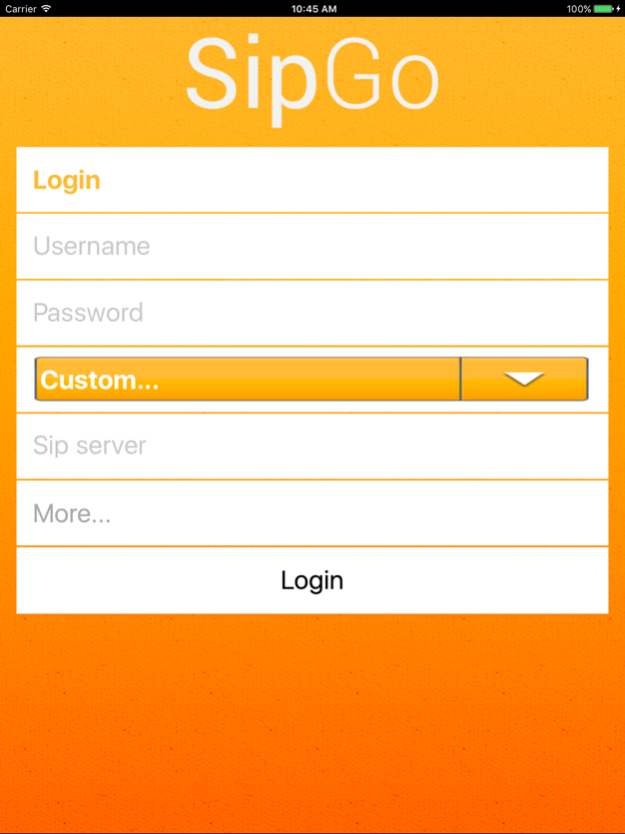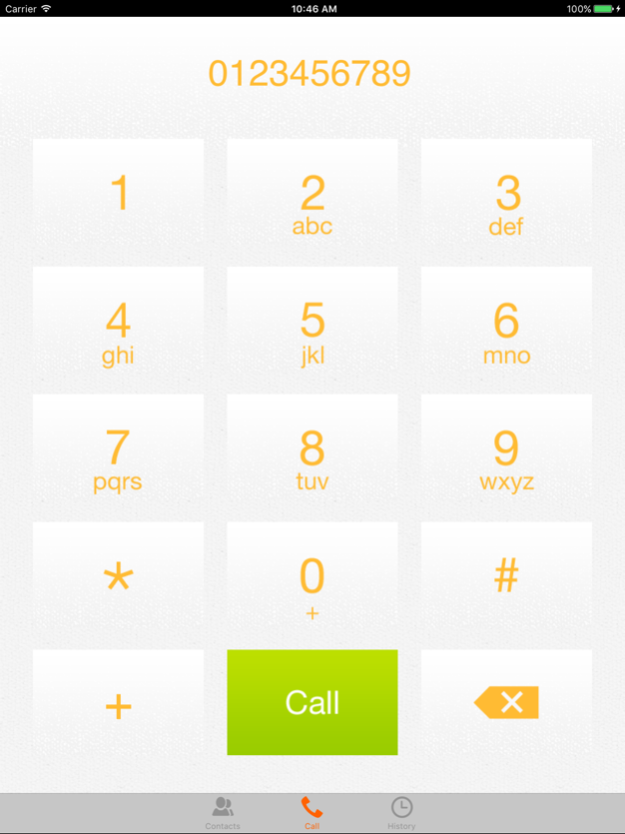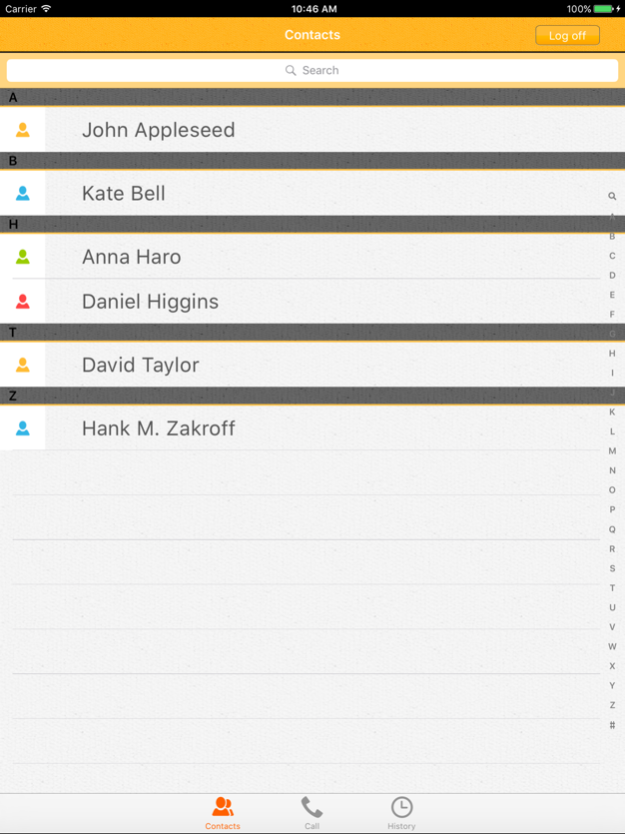SipGo - Sip Dialer 1.0.34
Free Version
Publisher Description
SipGo is your application for all SIP calls. Our Voip Softphone works with any popular VoIP provider. The SipGo SIP Dialer is easy to use and can be set up in just a few seconds.
SipGo offers perfect security and allows you to make crystal clear voice calls over any 3G or WiFi internet connection. Save on your calling charges by integrating the use of the SipGo SIP Dialer in your daily calling routine. Call anytime you want, anywhere you go with the SipGo softphone.
SipGo is a low bandwidth sip dialer which offers the option to choose from several pre-configured providers (like VoipStunt, VoipBuster, SipNet and many others), or set up a custom SIP SoftPhone by simply filling in the details of your VoIP provider and your own credentials.
SipGo is a standalone SIP dialer and offers free SIP calling solutions for individuals and businesses alike, just make sure you've got a registered account with a VoIP provider which supports SIP calls.
SipGo offers standard SIP calls for any of the supported SIP/Voip service providers. Choose one of the pre-configured SIP providers from the list:
12Voip, A1, ABC-Voip, ActionVoip, Amivox, Balses, Blic, BlueFace, BroadVoice, BudgetVoip, BudgetVoipCall, CallEasy, CallingCredit, CallPirates, CallRomania, CamundaNet, CheapBuzzer, CheapVoip, CheapVoipCall, CongStar, CosmoVoip, DialCheap, DialNow, DiscountCalling, EasyCall GR, EasyCallback, EasyVoip, EuroTelefon, Fayn, FlowRoute, FonGo, FonWorld, FreeCall, FreecoNet, FreePhoneLine, FreeVoipDeal, Frynga, GlobalFreecall, GulfSip, HotVoip, InnoTel, InternetCalls, Interphone365, InterTelecom, InterVoip, iTalk, Jumblo, JustVoip, LowRateVoip, MegaFon, MegaVoip, Messagenet, MiTelefono, Mobile4U, MondoTalk, NetAppel VOIP FR, Netelip, Neuftalk, NoNoh, Nymgo, Odorik, OrbTalk, PennyConnect, PoivY, PowerVoip, PTTJapan, RebVoice, Rynga, Senatel, SipDiscount, SipNet, SkyLink, SmartVoip, SMS Discount, SmsListo, StuntCalls, SuperVoip, SuperVoip, SuperVoip Subscription, Svanto, Tecobu, Telbo, VoiceTrading, VoipaLot, Voip-A-Lot, VoipBlast, VoipBlazer, VoipBuster, VoipBuster PRO, VoipCaptain, VoipCheap Global, VoipCheap UK, VoipChief, VoipDiscount, VoipGain, VoipJumper, VoipMove, VoipR, VoipRaider, VoipSmash, VoipStunt, VoipWise, Voipyo, VoipZoom, WebcallDirect, or set up any custom Sip provider you like!
If you're using a SIP service which isn't listed, or if you would like to have your SIP provider listed, simple contact us through our website!
Enjoy the financial advantages and superior sound quality of the SipGo SIP Dialer now!
Jun 7, 2017
Version 1.0.34
This app has been updated by Apple to display the Apple Watch app icon.
Bugfixes and improvements
About SipGo - Sip Dialer
SipGo - Sip Dialer is a free app for iOS published in the Chat & Instant Messaging list of apps, part of Communications.
The company that develops SipGo - Sip Dialer is Dellmont B.V.. The latest version released by its developer is 1.0.34. This app was rated by 1 users of our site and has an average rating of 0.5.
To install SipGo - Sip Dialer on your iOS device, just click the green Continue To App button above to start the installation process. The app is listed on our website since 2017-06-07 and was downloaded 879 times. We have already checked if the download link is safe, however for your own protection we recommend that you scan the downloaded app with your antivirus. Your antivirus may detect the SipGo - Sip Dialer as malware if the download link is broken.
How to install SipGo - Sip Dialer on your iOS device:
- Click on the Continue To App button on our website. This will redirect you to the App Store.
- Once the SipGo - Sip Dialer is shown in the iTunes listing of your iOS device, you can start its download and installation. Tap on the GET button to the right of the app to start downloading it.
- If you are not logged-in the iOS appstore app, you'll be prompted for your your Apple ID and/or password.
- After SipGo - Sip Dialer is downloaded, you'll see an INSTALL button to the right. Tap on it to start the actual installation of the iOS app.
- Once installation is finished you can tap on the OPEN button to start it. Its icon will also be added to your device home screen.